Nirsoft Product Key Scanner 1.03
작성자 정보
- 최고관리자 작성
- 작성일
컨텐츠 정보
- 732 조회
- 목록
본문
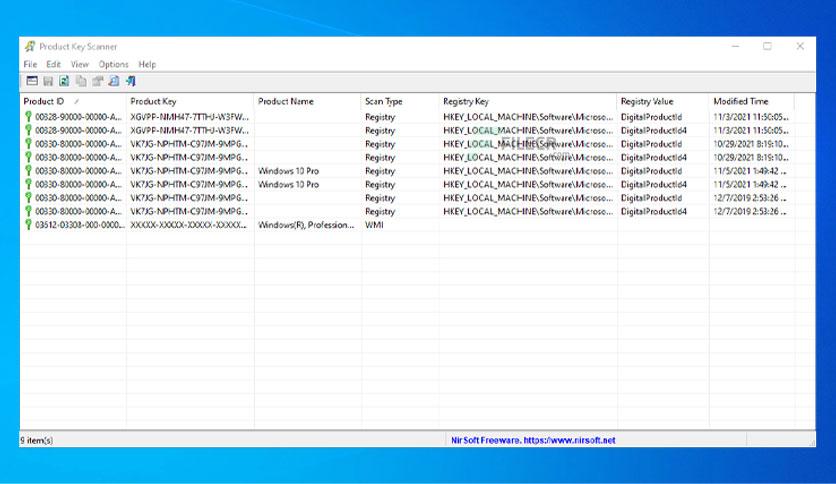
The password for Zip file is:123
파일은 아래 링크에
Free Download Nirsoft Product Key Scanner standalone offline installer for Windows. It scans the Windows Operating system Registry and finds the product keys of Windows and other Microsoft products.
Overview of Nirsoft Product Key Scanner
This tool scans the Registry of the Windows Operating system and finds the product keys of Windows and other Microsoft products. You can scan the Registry of your current running system, and you can scan the Registry from an external hard drive plugged into your computer. You can also search product keys stored in BIOS and search product keys by using WMI.
It displays the results in the main window within a list and other information like product ID, key, name, scan type, registry key, registry value, and modified time. It has a few limitations, starting with seeing the same product key multiple times. This is not a bug, but it is somewhat because it is stored in different locations.
Features of Nirsoft Product Key Scanner
- Scans the Registry of Windows Operating system
- Finds the product keys of Microsoft products
- Scan the Registry from an external hard drive
- Search product key stored in BIOS
- Scan the drives of your PC
- Displays the results in the main window
Technical Details and System Requirements
- Supported OS: Windows 11, Windows 10, Windows 8.1, Windows 7
- RAM (Memory): 2 GB RAM (4 GB recommended)
- Free Hard Disk Space: 200 MB or more
관련자료
-
링크
